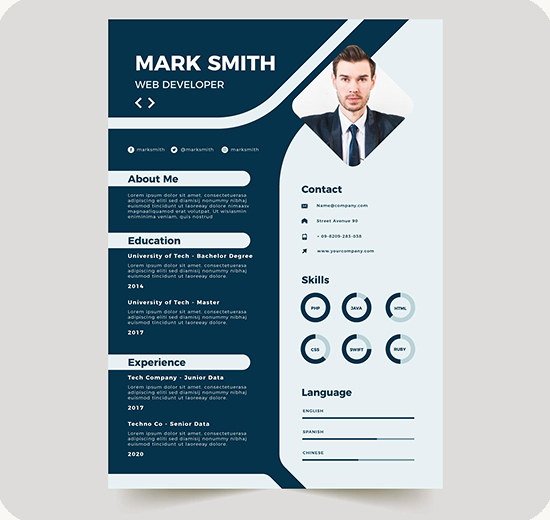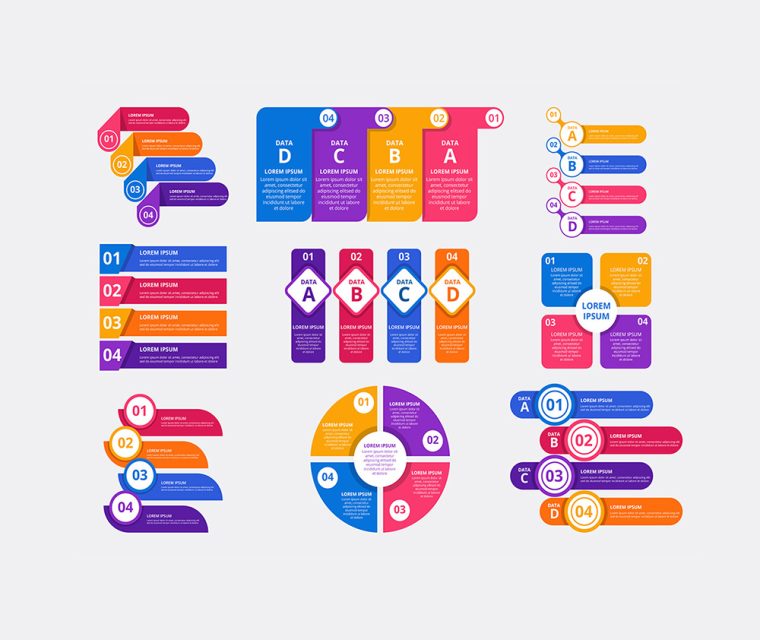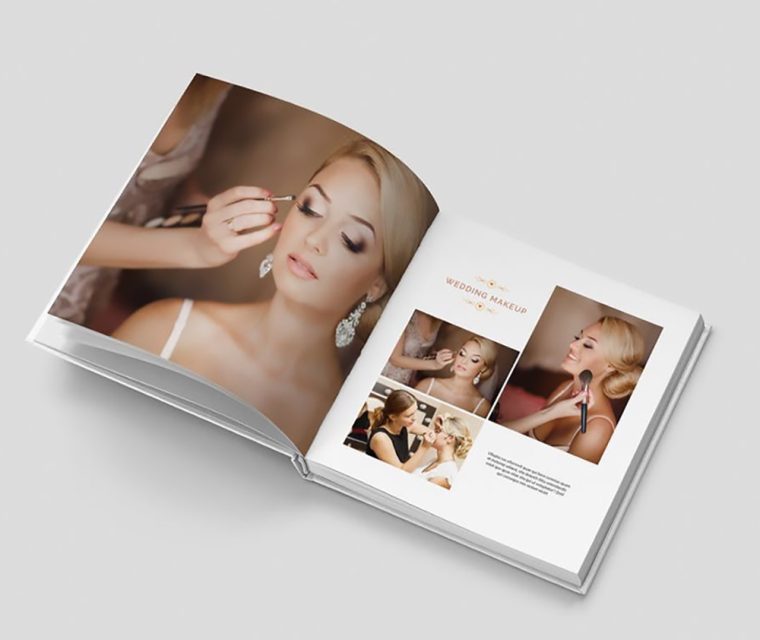Drawing & Illustration
Illustration
Adobe Illustrator is a powerful vector graphics editor widely used in design for various purposes. Here are some of its key uses:
- Logo Design
- Create scalable and unique logos that maintain quality at any size.
- Illustrations
- Design detailed vector illustrations for print and digital media, including animations and graphics for websites.
- Typography
- Customize and create typographic designs, including lettering and fonts, with precise control over text.
- Infographics
- Design engaging infographics that clearly communicate complex information through visuals.
- Packaging Design
- Create labels, packaging, and product mockups that capture brand identity and appeal to consumers.
- Web and Mobile Graphics
- Design user interface (UI) components, icons, and web layouts that are responsive and visually appealing.
- Vector Art
- Produce clean, scalable graphics that can be resized without loss of quality, suitable for various applications from billboards to business cards.
- Patterns and Textures
- Develop seamless patterns and textures for backgrounds, fabric designs, and product surfaces.
- Charts and Graphs
- Create data visualizations, including pie charts and bar graphs, that are both functional and visually interesting.
- Social Media Graphics
- Design posts, banners, and other content tailored for social media platforms.
- Print Design
- Prepare artwork for various print formats such as brochures, flyers, and posters.
- Concept Art
- Generate concept designs for various projects, including characters and environments for video games and films.
Illustrator’s versatility makes it a vital tool for graphic designers, illustrators, and artists across different industries. Its vector-based approach ensures that designs remain crisp and clear regardless of scaling.