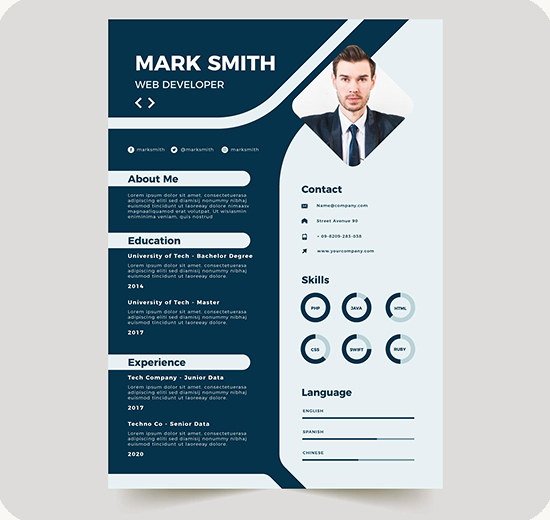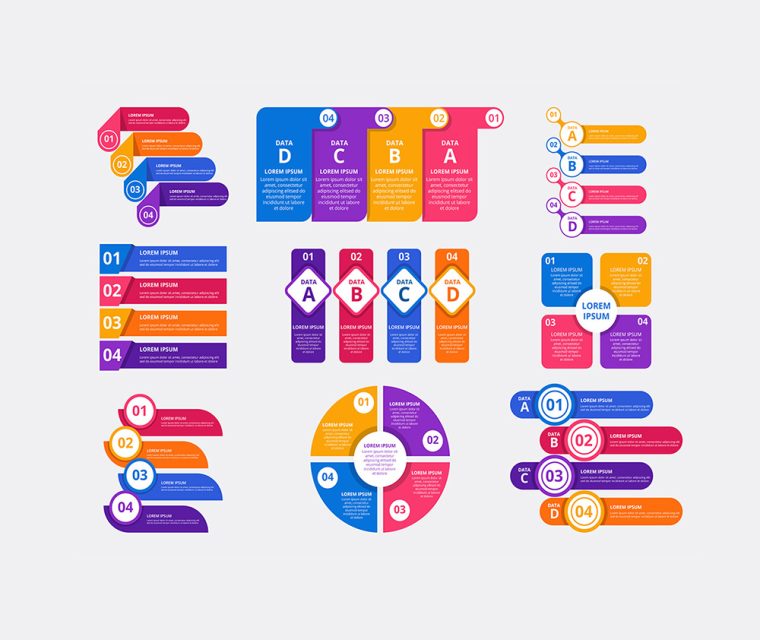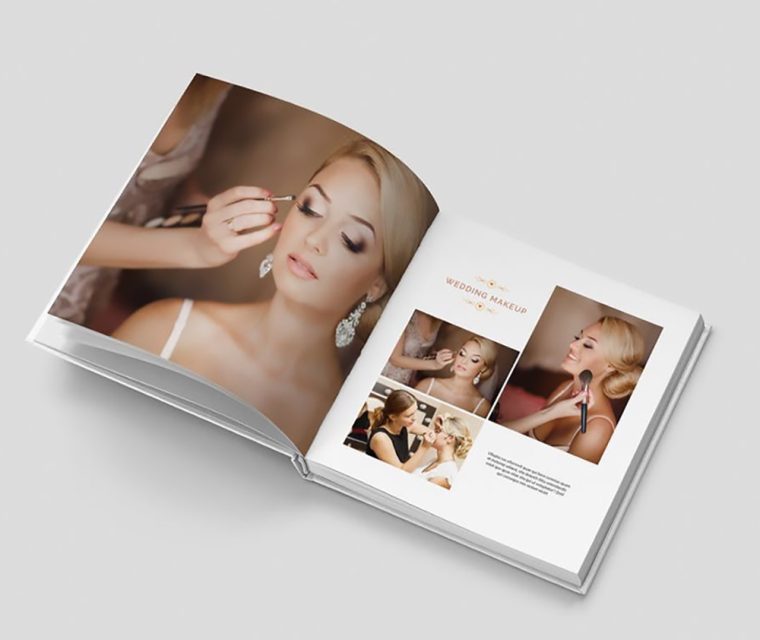Photography & image editing
Photoshop Editing
Photoshop is a powerful tool used extensively in design for a variety of purposes. Here are some key uses:
- Photo Retouching and Restoration: Photoshop is often used to enhance or correct photographs. This includes color correction, removing blemishes, adjusting brightness and contrast, and restoring old or damaged photos.
- Graphic Design: Designers use Photoshop to create and manipulate digital images and graphics. This includes designing logos, brochures, posters, and digital artwork.
- Web Design: It is frequently used to create layouts and design elements for websites. Designers can mock up web pages and UI elements before they are developed into a functioning website.
- Digital Painting and Illustration: Artists use Photoshop to create detailed digital paintings and illustrations. The software’s range of brushes and tools allows for a wide variety of artistic styles and techniques.
- Typography: Photoshop includes tools for creating and manipulating text, allowing designers to integrate typography into their designs seamlessly.
- Photo Manipulation: This involves creatively altering photos to achieve surreal or artistic outcomes, often blending multiple images or altering elements to create fantastical scenes.
- Compositing: Combining multiple images into a single image or scene. This is often used in advertising, film, and photography to create compositions that aren’t possible with a single photo.
- Preparing Images for Print: Photoshop allows designers to ensure that colors and layouts are optimized for printing, adjusting image settings to suit different print mediums.
- Social Media Content: Creating visually appealing posts, banners, and advertising content that are specifically sized and optimized for various social media platforms.
Each of these uses leverages Photoshop’s sophisticated tools for precise control over every aspect of image editing and design, making it an essential application in the creative industry.