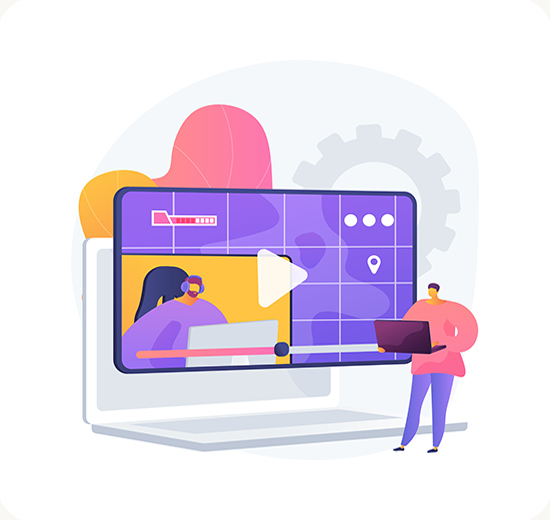
Video production editing
Screencasting Videos
Creating effective screencasting videos involves a combination of technical quality, clear communication, and engaging content. Here are some key features and considerations to ensure your screencasts are successful:
- High-Quality Audio and Video:
- Use a good microphone to ensure clear audio.
- Record at a high resolution to ensure text and details are sharp (at least 1080p).
- Minimize background noise and distractions.
- Clear Structure and Flow:
- Plan your content with a script or outline to ensure clarity and focus.
- Start with an introduction that outlines what the viewer will learn.
- Use a logical flow to guide viewers through the content step-by-step.
- Visual Cues and Highlights:
- Use cursor highlights and click sounds to focus attention.
- Include annotations, arrows, or callouts to emphasize important points.
- Zoom in on key areas for better visibility.
- Engaging Content:
- Keep videos concise to hold viewer attention.
- Interact with your audience by asking rhetorical questions or suggesting they pause to try a step.
- Use humor or anecdotes where appropriate to keep the content lively.
- Interactive Elements (if applicable):
- Incorporate quizzes or checkpoints for longer video courses.
- Suggest viewers follow along on their own screen if possible.
- Consistent Branding and Style:
- Use consistent fonts, colors, and branding elements throughout the video.
- Include intro and outro segments for professional polish.
- Accessibility Features:
- Provide subtitles or closed captions for accessibility.
- Offer transcripts for viewers who prefer reading.
- Call to Action:
- End with a summary and next steps or calls to action (e.g., subscribing, checking additional resources).
- Provide links or resources for further learning or related topics.
- Editing and Post-Production:
- Edit out long pauses, mistakes, or unnecessary content.
- Add background music sparingly to enhance without distracting.
Incorporating these elements can help create screencasting videos that are more effective and appealing to your audience. If you have a specific topic or audience in mind, tailoring these features to fit those needs can further enhance your video’s impact.






