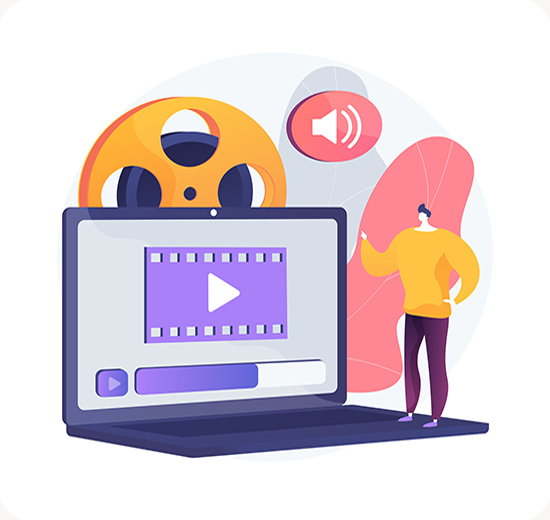
Video production editing
Slideshow Videos
Creating effective slideshow videos involves several key features to engage your audience and convey your message clearly. Here are some important aspects to consider:
- Clear Structure and Flow:
- Organize content logically with a beginning, middle, and end.
- Ensure each slide follows a coherent narrative or theme.
- Engaging Visuals:
- Use high-quality images or graphics that are relevant to the content.
- Include visual aids like charts or infographics for complex data.
- Readable Text:
- Keep text concise and to the point.
- Use large, legible fonts with high contrast against the background.
- Appropriate Timing:
- Allow enough time for viewers to read and absorb the information.
- Adjust slide transitions to match the pacing of the content.
- Consistent Design:
- Apply uniform color schemes, fonts, and styles throughout the slideshow.
- Maintain consistency to avoid distracting the viewer.
- Effective Animation and Transitions:
- Use animations and transitions sparingly to enhance, not overwhelm, the content.
- Choose effects that are smooth and professional.
- Background Music and Sound Effects:
- Include background music that complements the mood and tone of the video.
- Use sound effects selectively to highlight key points or transitions.
- Narration or Voiceover:
- Provide a narrative to guide viewers through the content.
- Ensure clear, well-paced voiceovers that enhance understanding.
- Interactivity (if applicable):
- Include interactive elements, like clickable links or embedded forms, if needed.
- Call to Action:
- End with a clear call to action, encouraging viewers to take the next step, whether it’s visiting a website, subscribing, or purchasing a product.
By incorporating these features, you can create slideshow videos that are both informative and engaging, driving your message home effectively.






