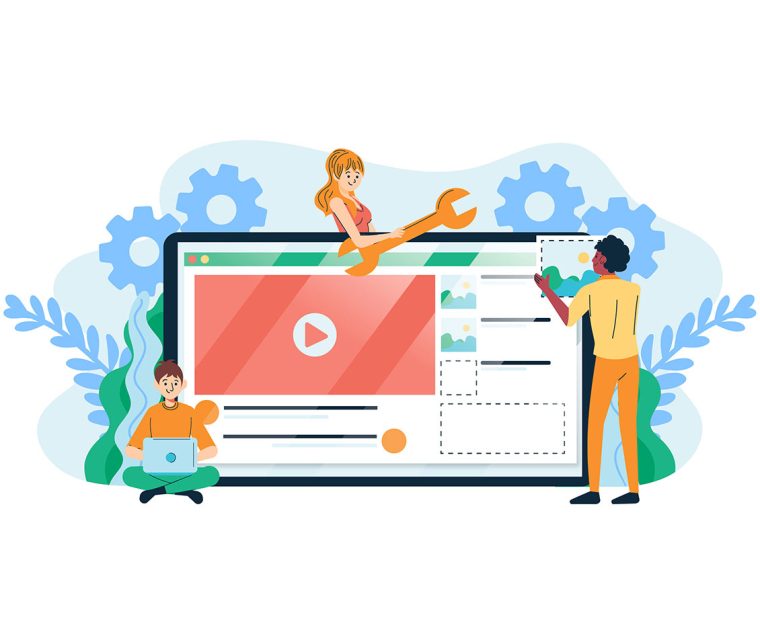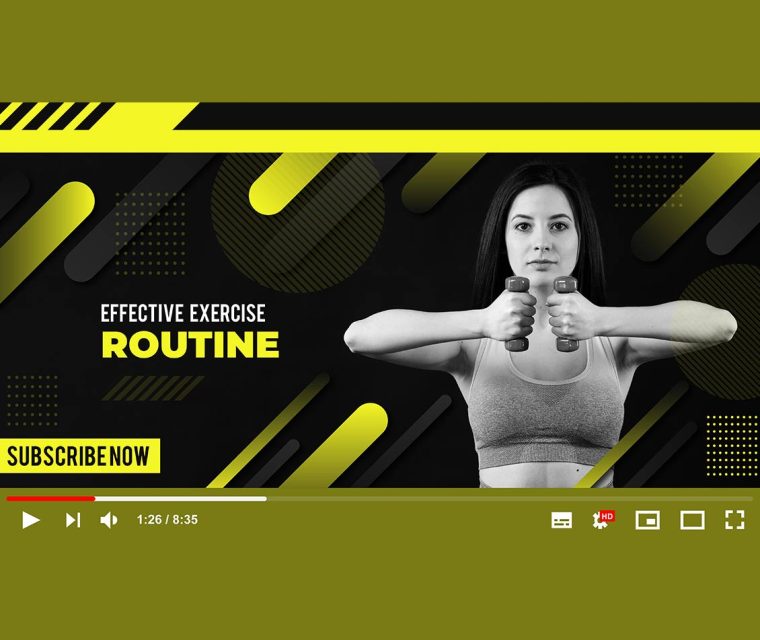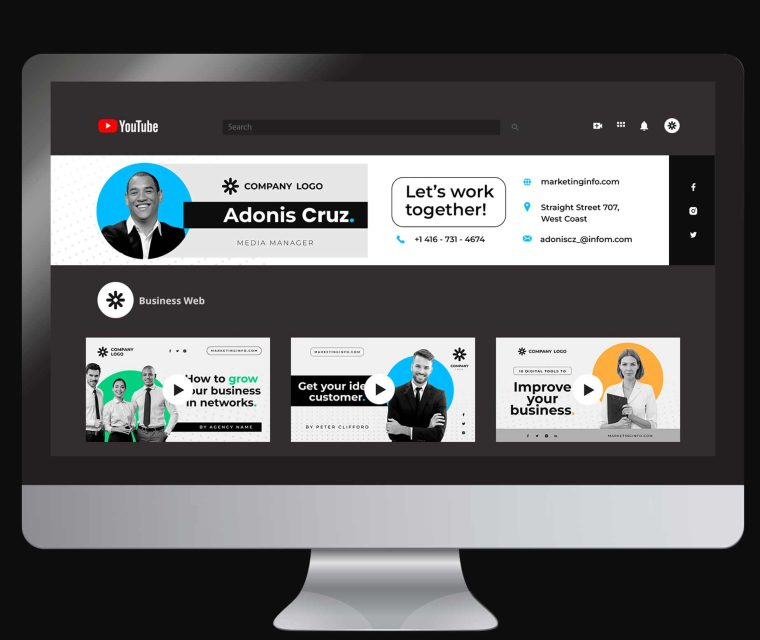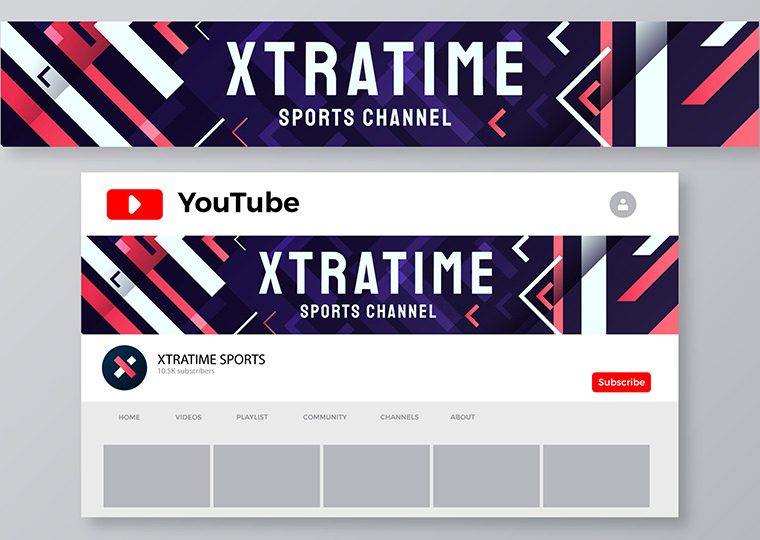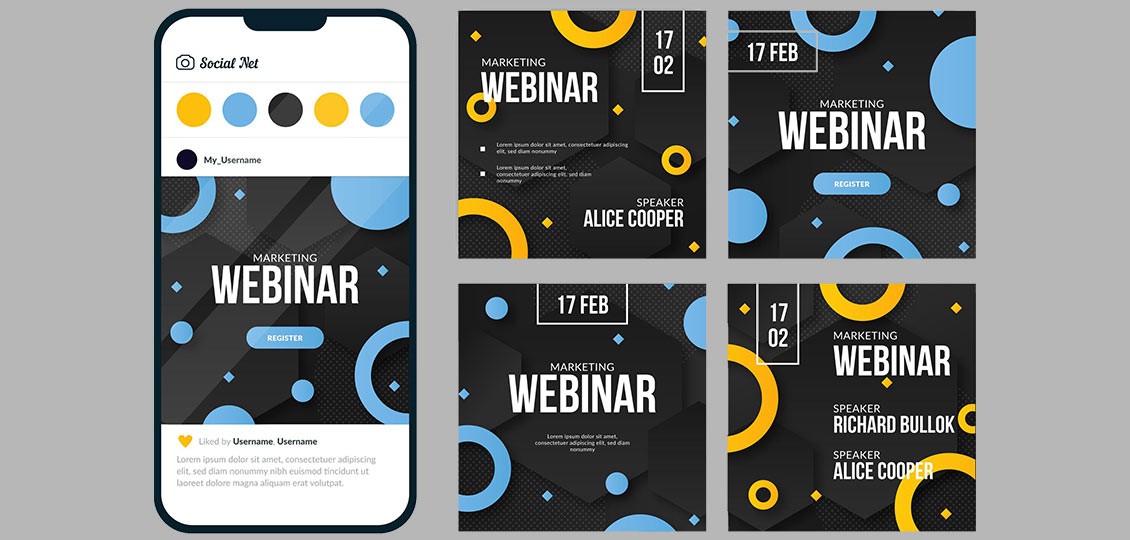
Social Media
Instagram event design
Designing Instagram graphics for events and occasions (e.g., holidays, product launches, anniversaries) requires a blend of creativity, brand alignment, and platform-specific tactics. Here’s a comprehensive guide to ensure your visuals stand out:
- Define the Event’s Purpose & Audience
- Goal: Is it awareness, sales, or engagement?
- Target Audience: Tailor visuals to their preferences.
- Consistent Visual Identity
- Color Palette: Use occasion-appropriate colors while blending with your brand.
- Typography: Choose readable fonts—playful for parties, elegant for weddings.
- Branding: Subtly include logos/watermarks without overshadowing the event theme.
- Template Types by Content Format
- Static Posts:
- Announcements: “Save the date” graphics with clear event details (date/time/location).
- Countdowns: “3 days to go!” with bold numbers.
- Carousels:
- Agendas/Speakers: Highlight key event segments or guest profiles.
- Before/After: Tease transformations.
- Stories/Reels:
- Interactive Elements: Polls, quizzes, or swipe-up links.
- Behind-the-Scenes: Live sneak peeks or team preparations.
- Platform-Optimized Design
- Dimensions:
- Feed Posts: 1080×1080 px (square) or 1080×1350 px (portrait).
- Stories/Reels: 1080×1920 px (9:16 ratio).
- Mobile-First: Ensure text/CTAs are centered and legible on small screens.
- Clear Call-to-Action (CTA)
- Examples:
- “Register now! Link in bio.”
- “Tag a friend to win tickets!”
- “Swipe up for early access.”
- Placement: Position CTAs in the lower third (thumb-friendly zone).
- Thematic Creativity
- Holidays: Use icons.
- Cultural Events: Incorporate traditional patterns/motifs.
- Brand Milestones: Show timelines or throwback photos for anniversaries.
- Scheduling: Planoly or Later to auto-publish event countdowns.
- Collaboration: Use shared folders for team access.
- Engagement Boosters
- User-Generated Content: Share attendee posts/stories with a branded hashtag.
- Live Graphics: Design real-time updates.
- AR Filters: Create custom filters for events.
- Post-Event Follow-Up
- Thank-You Graphics: “Thanks for joining us!” with highlights.