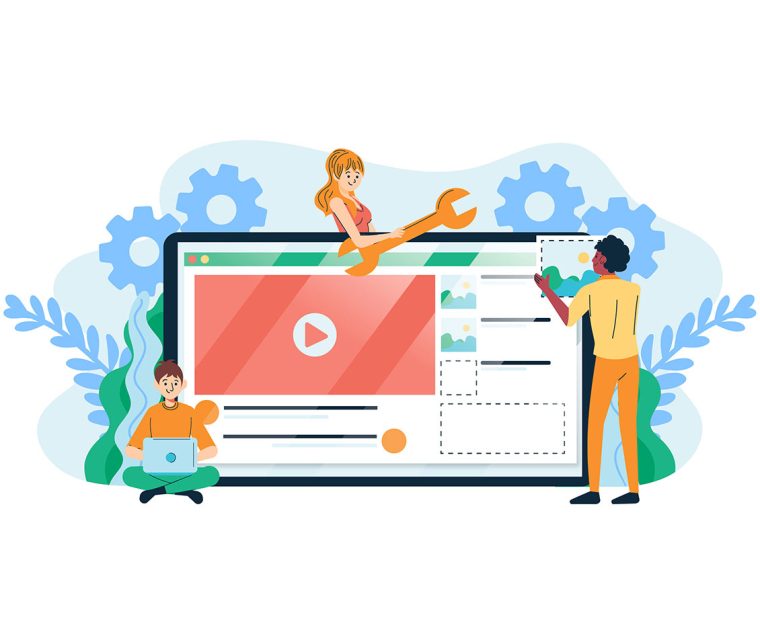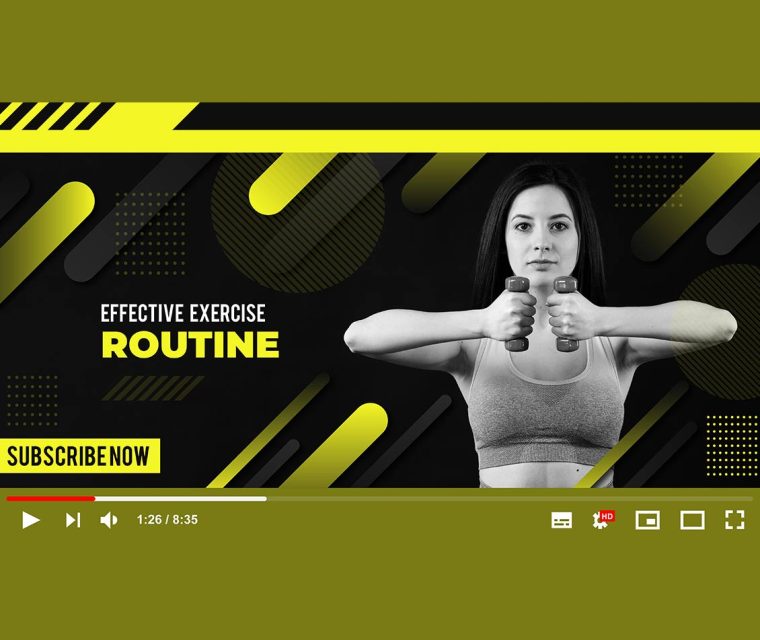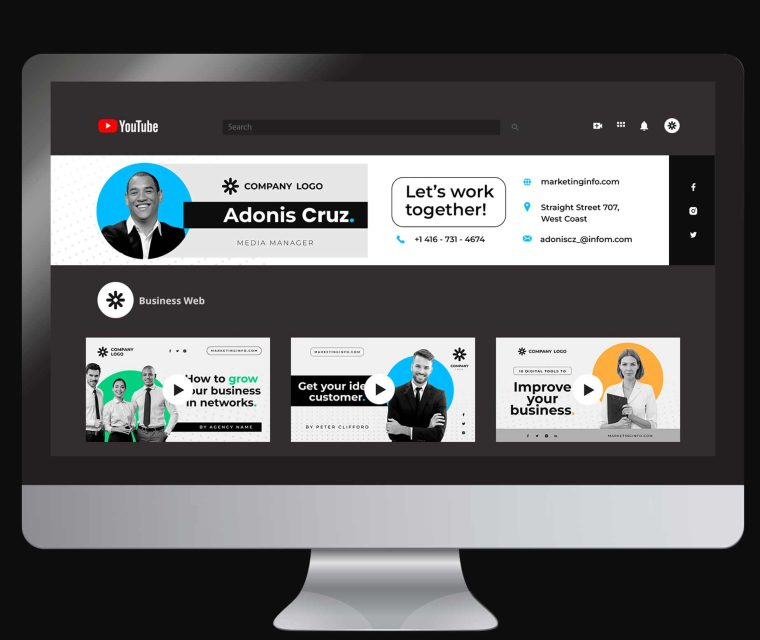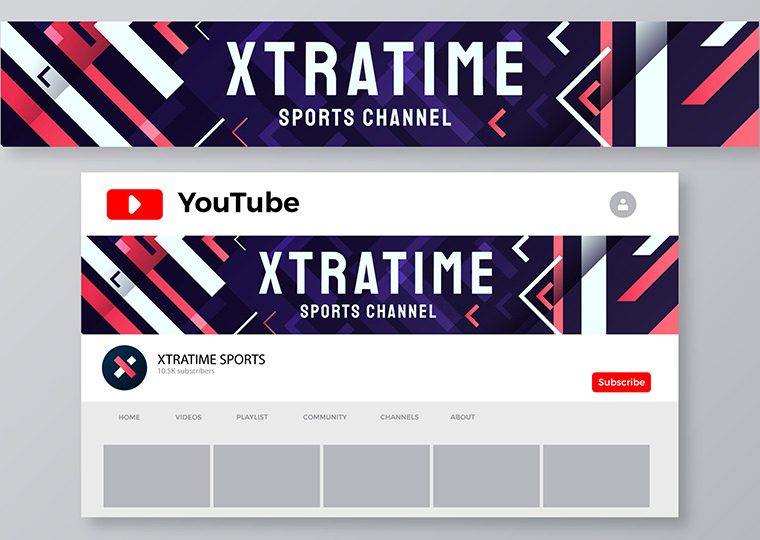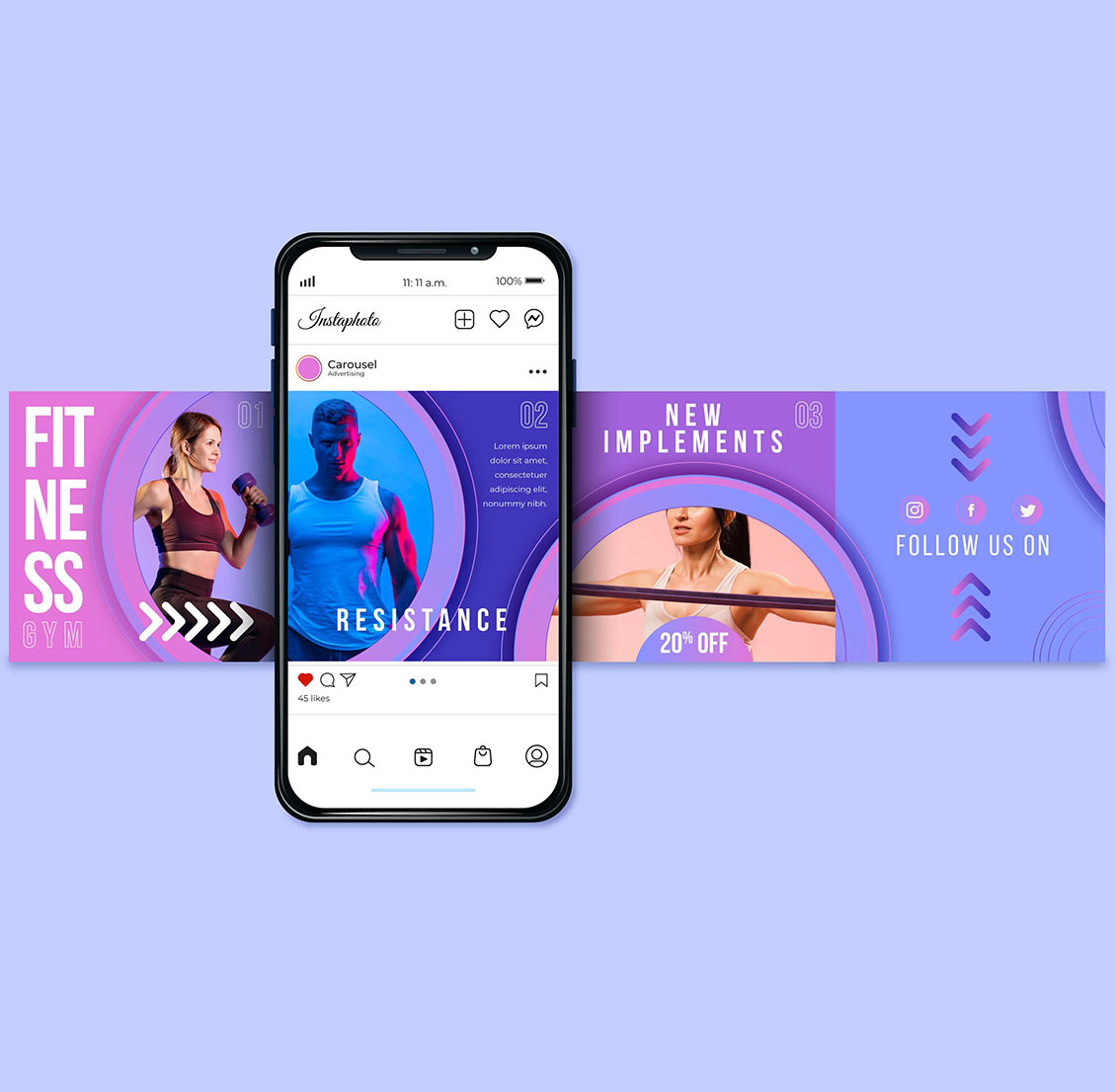
Social Media
Instagram post design
Designing effective Instagram graphics requires a blend of visual appeal, brand consistency, and platform-specific optimization. Here are the key points to consider:
- Correct Dimensions & Format
- Square Posts: 1080×1080 px (best for feed).
- Portrait (Vertical): 1080×1350 px (for Stories/Reels).
- Landscape (Horizontal): 1080×608 px (less common, but useful for carousels).
- Stories/Reels: 1080×1920 px (9:16 ratio).
- Always use high resolution (72–150 DPI) to avoid pixelation.
- Brand Identity & Consistency
- Use a consistent color palette, fonts, and filters to reinforce brand recognition.
- Include your logo (subtly placed).
- Stick to a unified aesthetic.
- Eye-Catching Visuals
- High-quality images/videos (avoid blurry or stock-looking content).
- Contrasting colors to stand out in the feed.
- Negative space to avoid clutter (Instagram favors clean designs).
- Typography & Readability
- Use 1-2 fonts max.
- Ensure text is large enough to read on mobile (test on a phone).
- Add drop shadows or outlines if text overlaps busy backgrounds.
- Mobile-First Design
- 90% of users access Instagram via mobile—design for small screens first.
- Keep key elements centered (edges may get cropped in feed/Stories).
- Content Types & Goals
- Educational: Use carousels with bold headlines.
- Promotional: Highlight discounts/CTAs with bright colors.
- Engagement-Driven: Polls, quizzes, or user-generated content.
- Text Overlay Best Practices
- Follow Instagram’s text-to-image ratio (avoid covering >20% of the image with text for better reach).
- Use short, impactful phrases (Instagram is fast-scrolling).
- Call-to-Action (CTA)
- Direct users with clear CTAs:
- “Swipe up” (for Stories with 10K+ followers).
- “Link in bio” (for feed posts).
- “Comment your thoughts below.”
- Hashtags & Captions
- Leave space in the graphic for captions/hashtags (or hide them in comments).
- Use branded hashtags.
- Compliance & Accessibility
- Add alt text for screen readers.
- Avoid copyrighted material.