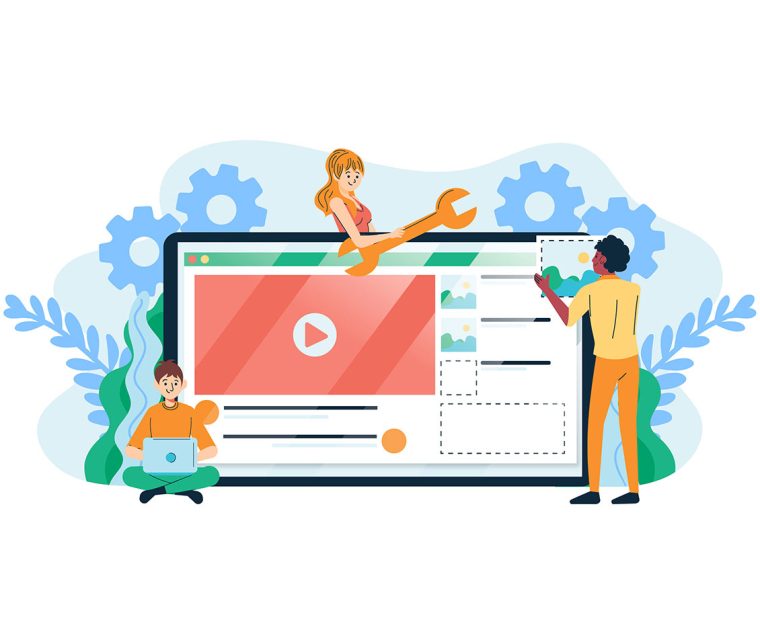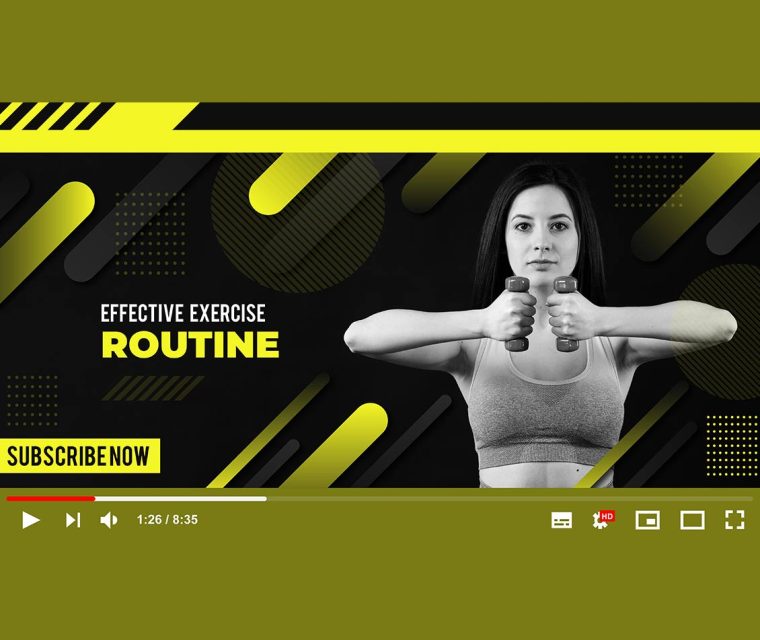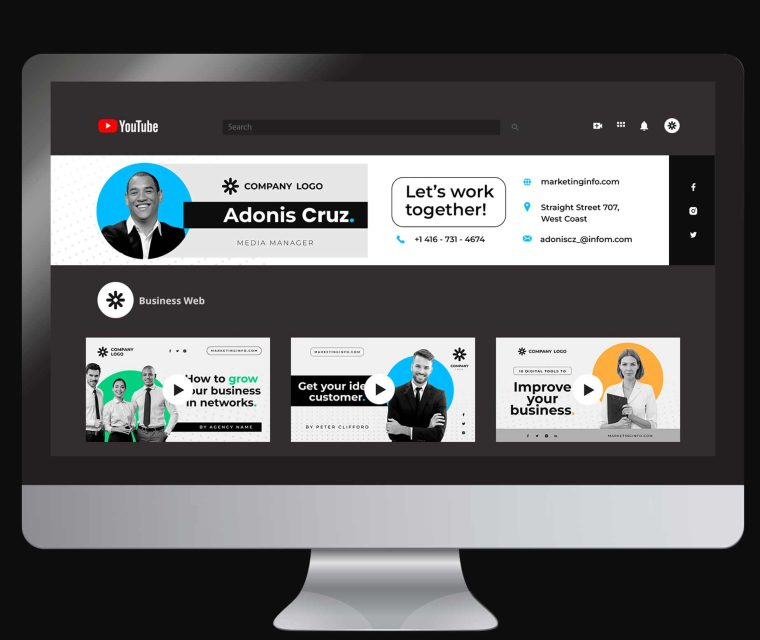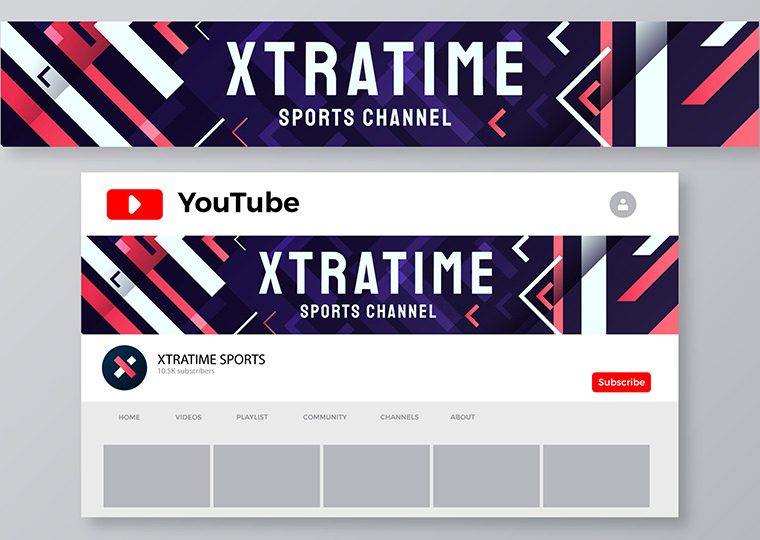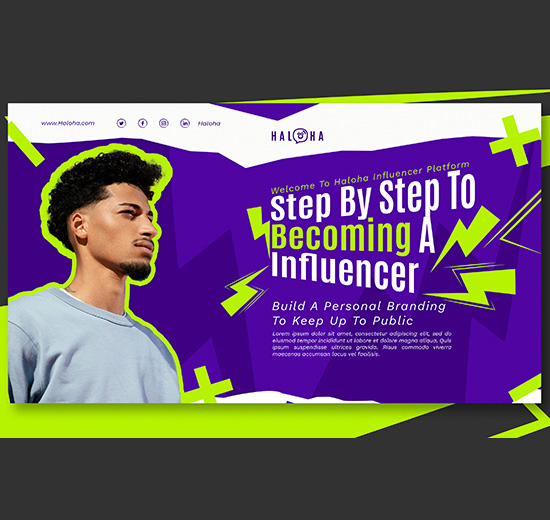
Social Media
Tiktok thumbnail design
Designing an eye-catching TikTok thumbnail is critical for driving clicks and engagement, especially since TikTok’s algorithm prioritizes watch time and interaction. Here’s what to focus on:
- Technical Specs & Optimization
- Dimensions: 1080×1920 pixels (9:16 vertical ratio, same as TikTok videos).
- File Format: JPG or PNG (high resolution, under 5MB).
- Text Placement: Keep critical info in the center (avoid bottom 20% where UI buttons appear).
- Attention-Grabbing Visuals
- Close-Up Faces: Expressive reactions (surprise, laughter) increase relatability.
- High Contrast: Bold colors (neon, red) stand out in feeds.
- Dynamic Imagery: Action shots (e.g., pouring coffee, unboxing) intrigue viewers.
- Text That Hooks
- Short & Bold: 3-5 words max.
- Fonts: Use thick, sans-serif fonts with outlines/shadow for readability.
- Emojis: Sparingly (e.g., 🔥, 💸) to emphasize emotion.
- Brand Consistency
- Color Palette: Use 1-2 brand colors.
- Logo/Watermark: Subtle corner placement (optional but boosts recognition).
- Style Templates: Create reusable layouts for series (e.g., “Day 1/30 Challenge”).
- Psychological Triggers
- Curiosity Gaps: “Wait for the twist…” or “The result shocked me!”
- Urgency: “Limited time!” or “Only 3 left!”
- Numbers/Lists: “5 Hacks You Didn’t Know!”
- Mobile-First Design
- Test on Phone: 90% of users watch vertically—ensure text is legible at thumbnail size.
- Avoid Clutter: Tiny details get lost; focus on one key message.
- A/B Testing & Trends
- Experiment: Try different thumbnails for similar content to see what performs.
- Trend-Jacking: Mimic viral thumbnail styles (e.g., “POV: You…” or “Get Ready With Me”).