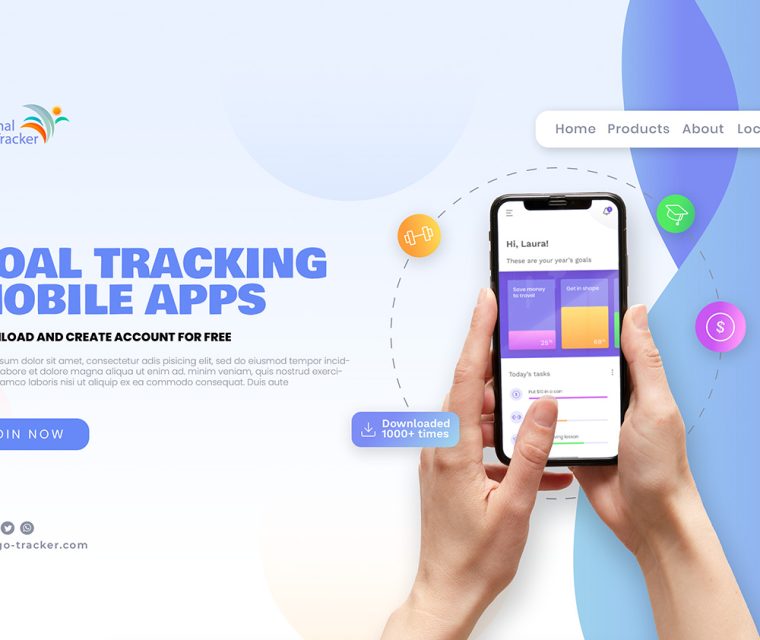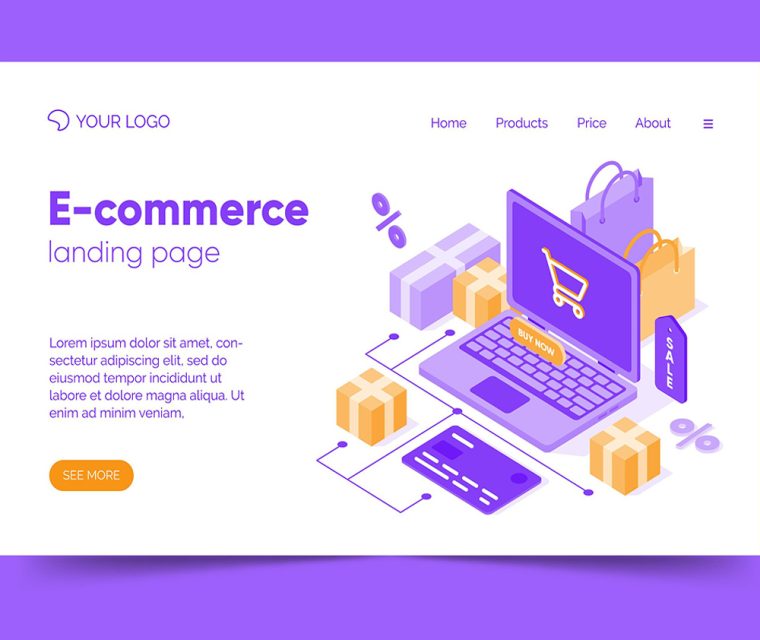Development & it
Desktop Apps
Desktop applications play a vital role in business operations, offering a range of functionalities that enhance productivity and efficiency. Here are some key uses of desktop apps in business:
- Productivity Tools
- Word Processing: Applications like Microsoft Word for document creation and editing.
- Spreadsheets: Software like Excel for data analysis and financial modeling.
- Presentation Software: Tools like PowerPoint for creating engaging presentations.
- Accounting and Financial Management
- Desktop applications can manage finances, track expenses, create invoices, and generate financial reports (e.g., QuickBooks).
- Project Management
- Tools like Microsoft Project assist in planning, scheduling, and tracking project progress, fostering better teamwork and accountability.
- Customer Relationship Management (CRM)
- Applications help businesses manage interactions with current and potential customers, streamlining communication and improving customer service.
- Email and Communication
- Desktop email clients (e.g., Outlook) allow for effective internal and external communication, with features for calendar management and task tracking.
- Design and Multimedia Applications
- Software like Adobe Creative Suite enables graphic design, video editing, and other creative processes essential for marketing and branding.
- Data Analysis and Reporting
- Tools that help analyze large datasets and generate reports, providing insights for decision-making (e.g., Tableau).
- Security and Encryption
- Desktop apps can provide advanced security features for sensitive data, ensuring compliance with data protection regulations.
- Collaboration Tools
- Applications that facilitate file sharing and collaboration among team members, improving teamwork even in remote environments.
- Custom Software Solutions
- Many businesses develop customized applications tailored to their specific processes and workflows, enhancing efficiency.
Key Benefits
- Performance: Desktop apps typically run faster than web-based equivalents as they leverage local resources.
- Offline Access: Many desktop applications can operate without an internet connection, ensuring functionality even in offline scenarios.
- Integration: They often integrate with hardware (like printers and scanners) and other software systems seamlessly.
Conclusion
Desktop applications provide essential tools for various business functions, enhancing productivity and operational efficiency while enabling effective management of tasks and resources. Organizations often choose a combination of desktop and cloud applications to maximize their capabilities.