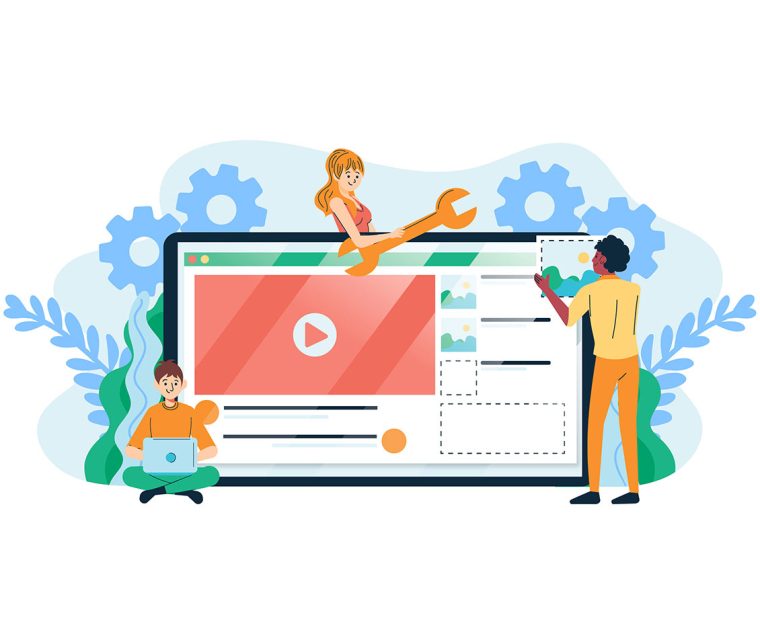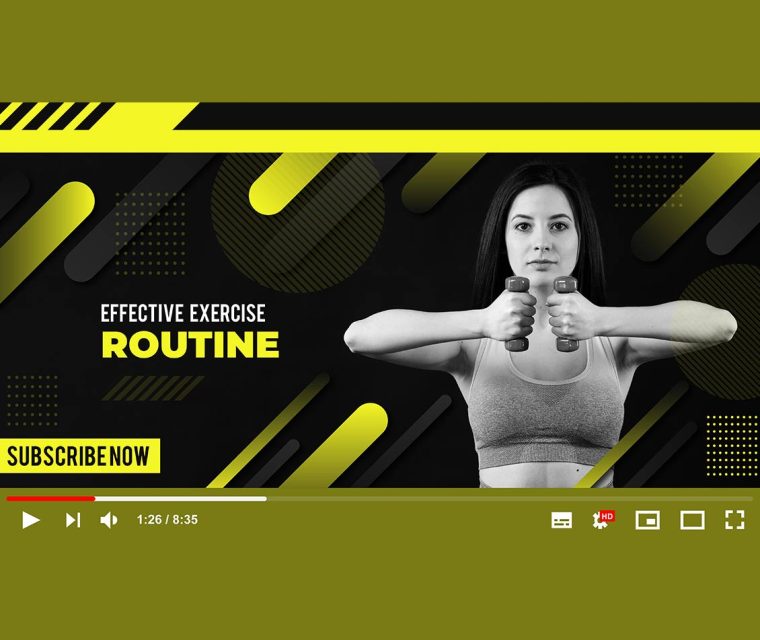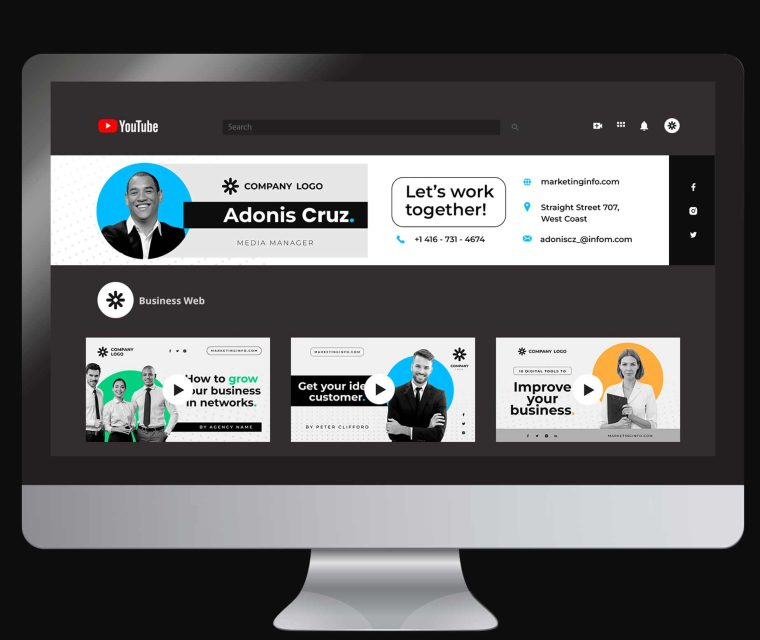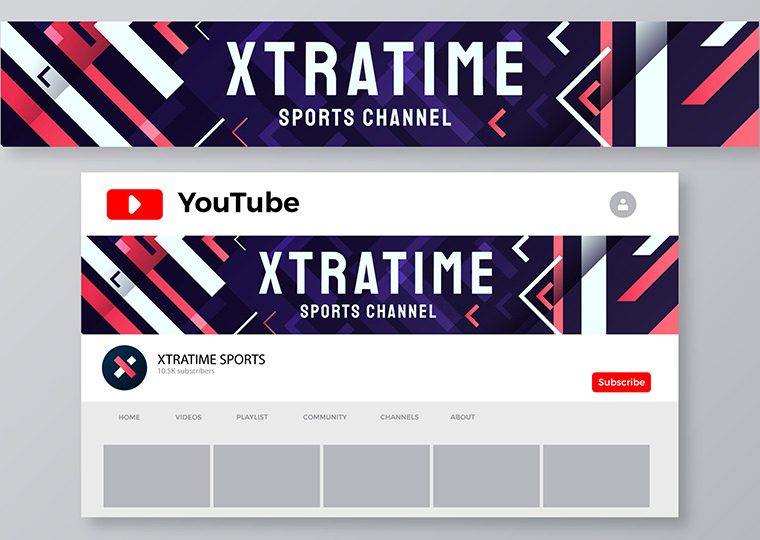Social Media
Instagram template design
When designing an Instagram page template (for a cohesive grid or content series), these key points ensure visual harmony, brand consistency, and engagement:
- Grid Layout Strategy
- 9-Grid Rule: Plan how posts look together.
- Popular Formats:
- Checkerboard (alternating content types).
- Row Themes (each row has a dedicated purpose: education, testimonials, etc.).
- Puzzle Effect (split one image across 3+ posts).
- Popular Formats:
- Balance: Mix carousels, reels, and static posts to avoid monotony.
- Brand Identity
- Color Palette: Stick to 3-4 primary colors (use hex codes for consistency).
- Fonts: 2 max.
- Logo/Watermark: Subtle placement.
- Template Types
- Static Posts:
- Quotes: Bold text + neutral background.
- Infographics: Icons, dividers, and minimal text.
- Carousels:
- Page 1: Hook.
- Last slide: CTA.
- Stories/Reels Templates:
- Uniform borders, branded stickers, or animated text.
- Visual Hierarchy
- Focus Point: Use contrast (color/size) to guide attention.
- Negative Space: Avoid clutter—let key elements breathe.
- Consistent Margins: Align text/graphics to a grid.
- Content Buckets
Assign templates to categories like:
- Education.
- Promotion.
- Engagement.
- Behind-the-Scenes.