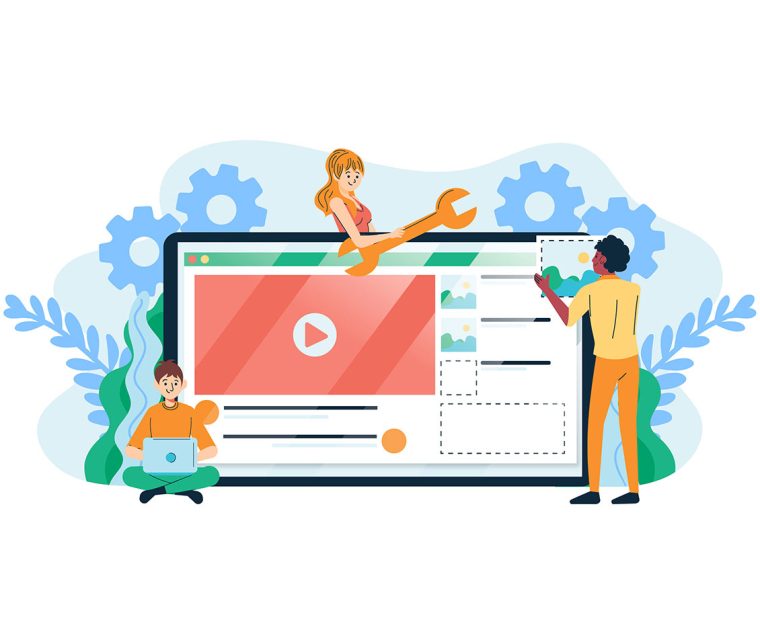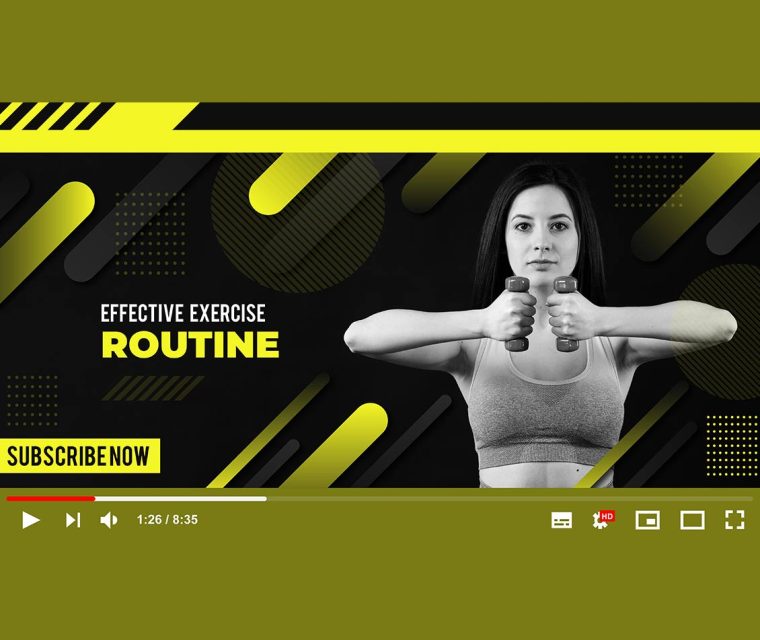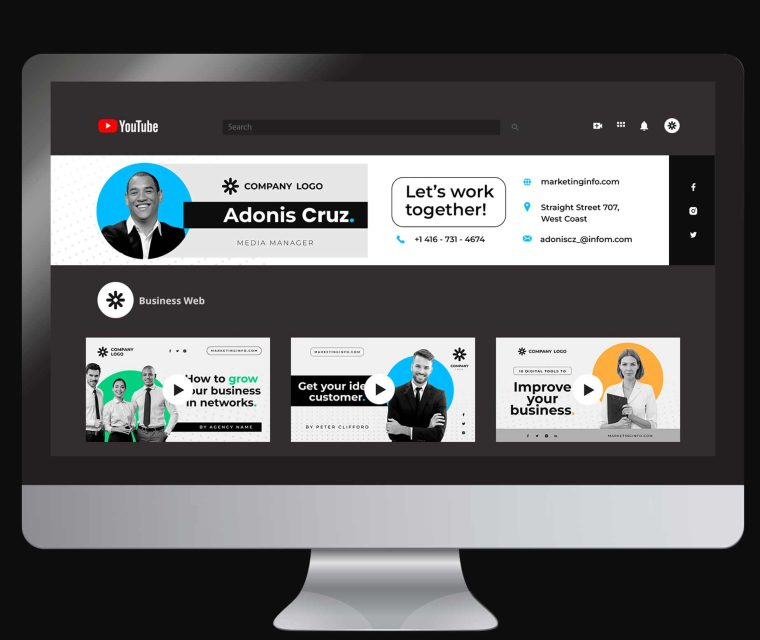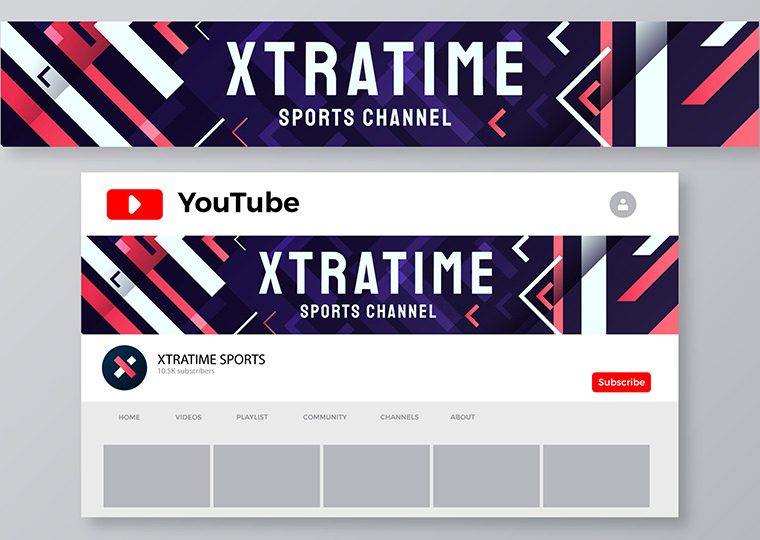Social Media
Linkedin personal profile
Designing a LinkedIn personal profile graphic (banner/cover photo and profile picture) requires a balance of professionalism, personal branding, and visual appeal. Here are the key points to consider:
- LinkedIn Banner (Cover Photo) Design
Technical Specs:
- Dimensions: 1584 x 396 pixels (for optimal display on all devices).
- File Format: JPEG or PNG (high resolution, under 8MB).
- Mobile-Friendly: Ensure critical content is centered (edges may crop on mobile).
Content Ideas:
- Professional Tagline: Summarize your expertise.
- Visual Storytelling:
- Portfolio Showcase: Icons/graphics of your skills.
- Achievements: Awards, certifications, or media features.
- CTA: “Let’s connect!” or “Download my resume” (include a QR code).
- Brand Alignment: Use brand colors/fonts if you’re a freelancer or entrepreneur.
Design Tips:
- Minimal Text: Keep it concise.
- High-Quality Imagery: Avoid pixelation (use vectors or high-res photos).
- Negative Space: Prevents clutter; LinkedIn UI overlaps with your profile picture.
- LinkedIn Profile Picture
Technical Specs:
- Size: 400 x 400 pixels (displays as a circle).
- Format: JPEG or PNG (clear background recommended).
Best Practices:
- Professional Headshot:
- Attire: Dress for your industry.
- Expression: Smile with eye contact (approachable yet confident).
- Lighting: Natural or soft light (avoid harsh shadows).
- Background: Neutral or blurred.
- Consistency: Match your other social profiles.
- Branding & Personalization
- Color Palette: Use colors that reflect your industry (e.g., blue for corporate, vibrant hues for creatives).
- Fonts: Sans-serif.
- Logo/QR Code: Include if you’re a freelancer or speaker (place subtly in the banner).
- Common Mistakes to Avoid
- ❌ Low-resolution images (appears blurry).
- ❌ Overcrowded banners (text/icons too small).
- ❌ Inconsistent branding (mismatched colors/fonts).
- ❌ Unprofessional photos (selfies, distracting backgrounds).