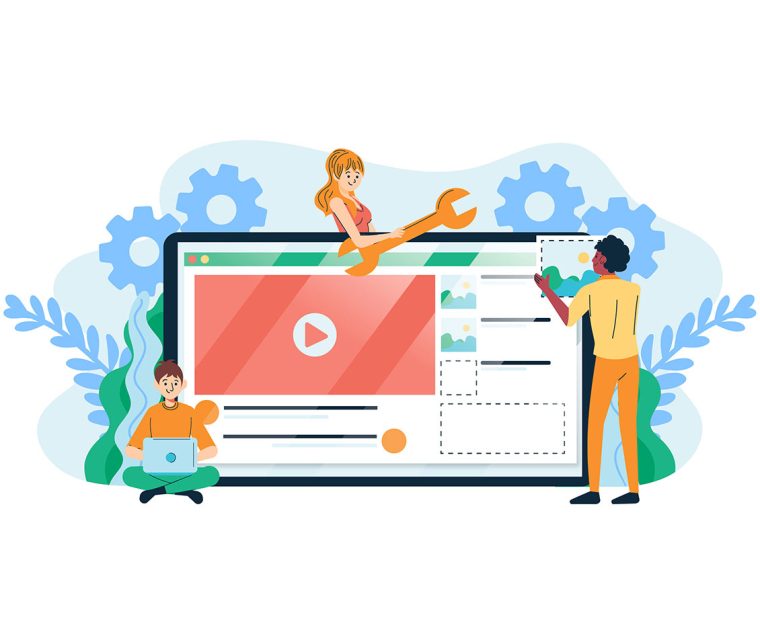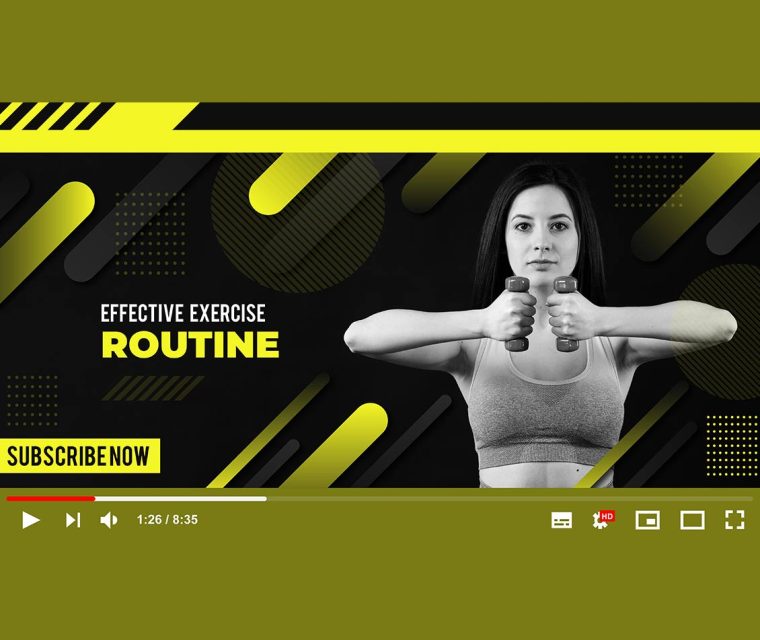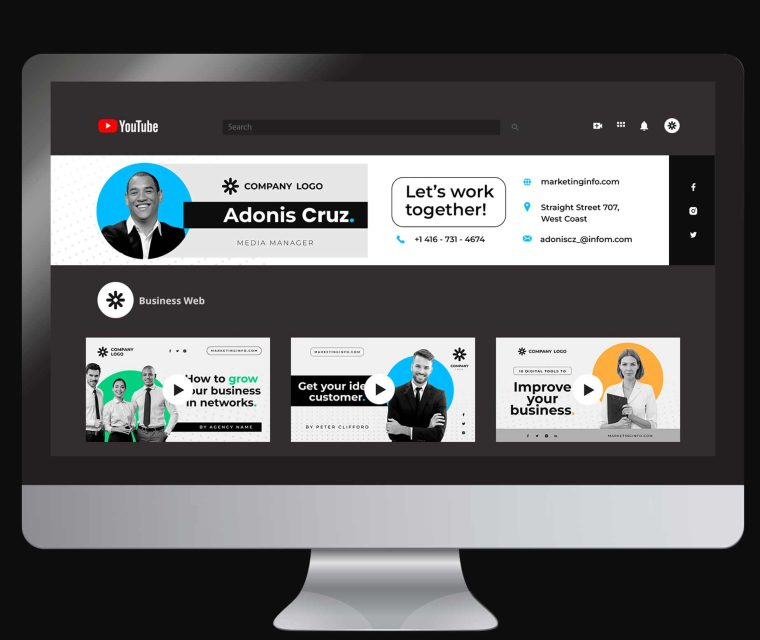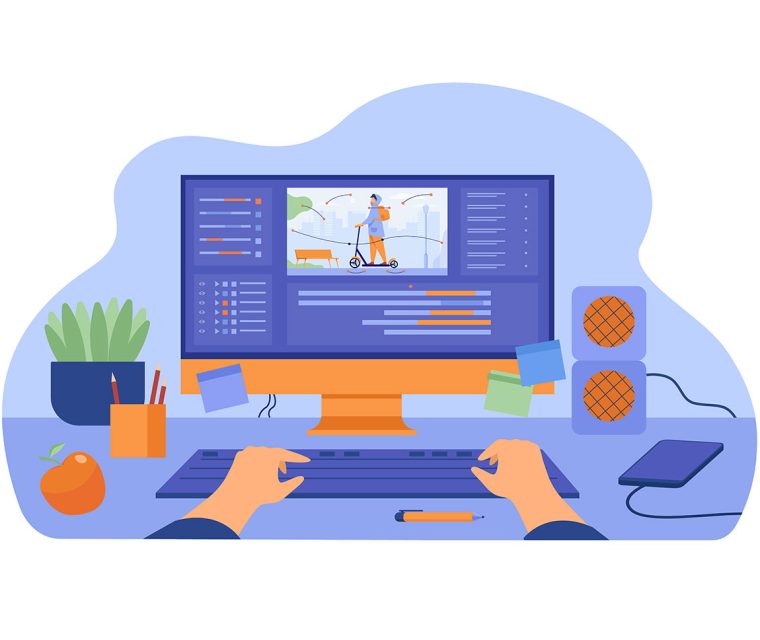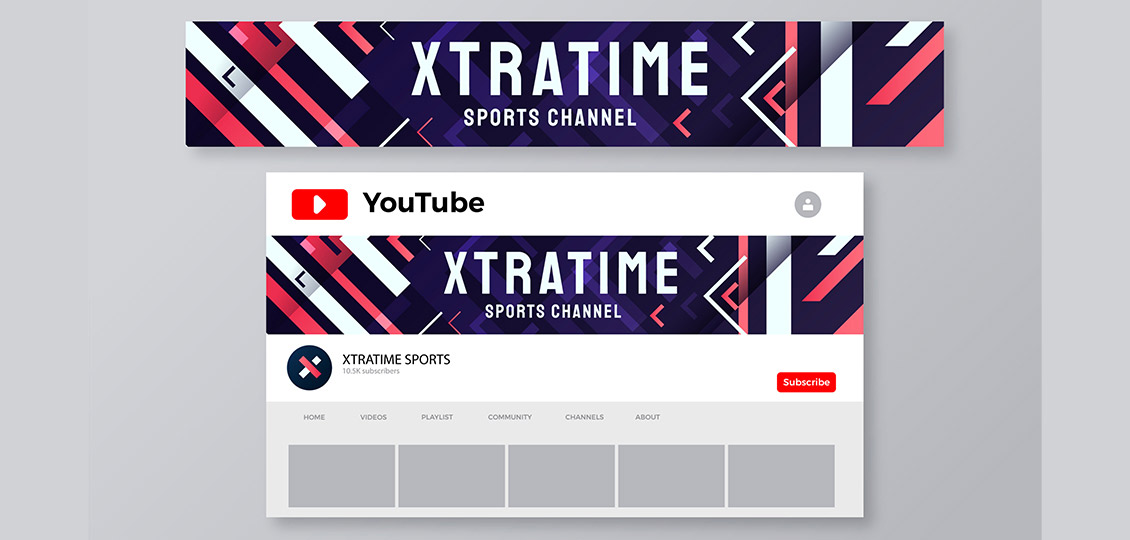
Social Media
Youtube banner design
Designing an impactful YouTube channel banner (also known as channel art) requires a balance of visual appeal, branding, and strategic messaging. Here are the key points to consider:
- Correct Dimensions & Technical Specs
- Recommended Size: 2560 x 1440 pixels (YouTube’s official dimensions).
- Safe Zone: Keep critical content (text/logo) within 1546 x 423 px to ensure visibility on all devices (TV, desktop, mobile).
- File Format: JPG (for photos) or PNG (for graphics with transparency).
- File Size: Under 6MB to avoid compression issues.
- Brand Consistency
- Colors & Fonts: Match your YouTube thumbnails, logo, and other social media for a cohesive identity.
- Logo Placement: Position your logo or channel name prominently (top-middle or left side).
- Tagline/Slogan: Include a short, memorable phrase.
- Clear Messaging & Hierarchy
- Channel Purpose: State what your content is about.
- Upload Schedule: Mention frequency.
- Call-to-Action (CTA):
- Subscribe Button: Add a verbal cue like “Hit Subscribe!” near the lower-right corner (where YouTube’s native subscribe button appears).
- Social Media Links: Use YouTube’s built-in link overlay (visible on desktop).
- Visual Design Tips
- High-Quality Imagery: Use sharp, high-res photos or illustrations (avoid pixelation).
- Minimal Text: Text should be large and legible on mobile (avoid cluttering with paragraphs).
- Layered Design:
- Foreground: Logo/text.
- Midground: Subject.
- Background: Subtle pattern/gradient to avoid distraction.
- Platform Adaptability
- Mobile-First: Over 70% of watch time comes from mobile—ensure key elements aren’t cropped.
- TV/Desktop: Wider layouts should still look balanced (avoid important info on far edges).
- Avoid Common Mistakes
- ❌ Overcrowding: Too much text or small details.
- ❌ Low Contrast: Text blending into the background.
- ❌ Ignoring Safe Zones: Critical content cut off on mobile.